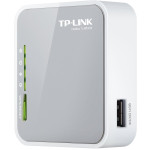Customers who bought this product also commonly purchased the following combination of items.
- This Item: TP-Link TL-MR3020 V3 Portable 3G/4G Wireless N Router
-
GameMax Razor USB Optical RGB Gaming Mouse
Save £3.00
-
Kingston DataTraveler Exodia M 64GB USB 3.2 Flash Drive - Moving Cap Design
Save £8.00
-
Adata XPG Spectrix D35G 16GB Kit (2x8GB) 3200MHz RGB Memory
Save £21.00
-
LMS Data X-Series Premium Grade v2.0 4K UHD HDMI Cable - 2 Metre
Save £1.00
-
Price for all: £101.95
TP-Link TL-MR3020 V3 Portable 3G/4G Wireless N Router
TP-LINK (TL-MR3020 V3) 300Mbps Travel Size Wireless 3G/4G Router, USB, LAN
Manufacturers Code: TL-MR3020 V3
EAN: 6935364082352
Share a 3G/4G mobile connection, compatible with 120+ LTE/HSPA+/HSPA/UMTS/EVDO 3G/4G USB modems, tested in the field
Travel-size Design, small and light enough to take on the road, enables users to share a 3G/4G mobile connection wherever 3G/4G* coverage is available
Wireless speed is up to 150Mbps
Three modes available for different situations: 3G/4G* Router, WISP Client Router and Travel Router Mode (AP Mode)
With 3G/4G and WAN failover back-up strategy, TL-MR3020 can provide a sustained internet connection.
Travel-sized Design
With the travel-sized and compact design, TL-MR3020 is small enough to take on the road and make sure that you can share a 3G internet connection wherever wireless 3G coverage is available.
Travel Router with 3G/4G Function
TL-MR3020 is the ideal travel partner for people on the go. 3G Router Mode enables you to plug in a 3G USB modem and share it wirelessly. Its Travel Router Mode (AP Mode) allows you to conveniently setup an internet connection utilizing a hotel WAN cable. Meanwhile, you can also use the switch on the side of the router to choose between Travel Router Mode, 3G Router Mode and WISP Client Router Mode based on your different requirements.
Power Supply
TL-MR3020 provides you a mini USB port to be connected to your laptop or power adapter for power supply.
Specification:
HARDWARE FEATURES
Interface 1 10/100Mbps WAN/LAN Port, USB 2.0 Port for 3G/4G modem, a mini USB Port for power supply.
Button Reset Button, Mode Switch
External Power Supply 5VDC/1.0A
Dimensions ( W x D x H ) 2.9 x 2.6 x 0.9 in. (74 x 67 x22 mm)
Antenna Type Internal Antenna
WIRELESS FEATURES
Wireless Standards IEEE 802.11n, IEEE 802.11g, IEEE 802.11b
Frequency 2.4-2.4835GHz
Transmit Power <20dBm
Wireless Modes 3G Router, Travel Router (AP), WISP Client Router
Wireless Security Support 64/128 bit WEP, WPA-PSK/WPA2-PSK, Wireless MAC Filtering
SOFTWARE FEATURES
Security Firewall, MAC filtering, Denial of Service (DoS)
DHCP Server, DHCP Client List, Address Reservation
Port Forwarding Virtual Server, Port Triggering, DMZ, UPnP
Access Control Parental Control, Host List, Access Schedule, Rule Management
OTHERS
Certification CE, FCC, RoHS
Package Contents TL-MR3020 router, QIG, Power Adapter, USB Cable, Resource CD, Ethernet Cable
System Requirements Microsoft® Windows® 98SE, NT, 2000, XP, Vista™ or Windows 7, 10, MAC® OS, NetWare®, UNIX® or Linux.
Environment Operating temperature:-10℃~60℃
Storage Temperature: -40℃~80℃
Operating Humidity: 10%~90% non-condensing
Storage Humidity: 5%~90% non-condensing
DMZ support
Security
Firewall security
MAC address filtering
Security algorithms 128-bit WEP,64-bit WEP,WPA-PSK,WPA2-PSK
Weight & dimensions
Depth 67 mm
Height 22 mm
Weight - g
Width 74 mm
Wireless LAN features
Wi-Fi standards 802.11b,802.11g,802.11n
WLAN data transfer rates supported 150 Mbit/s
Other features
Frequency range 2.4 - 2.4835 GHz
Rack mounting -
USB ports quantity 1
Questions:
There are no product questions yet.
Please login to your account to post a question